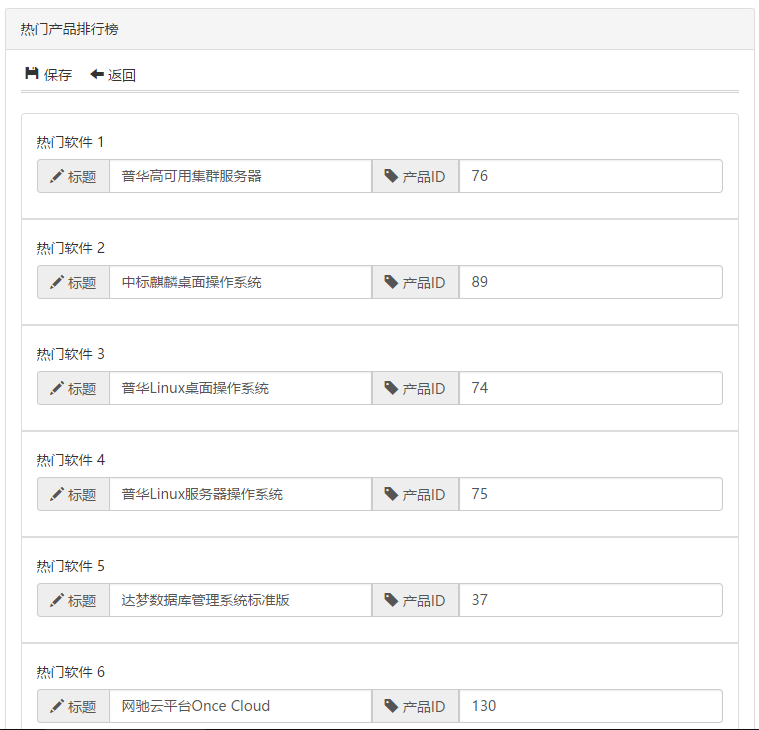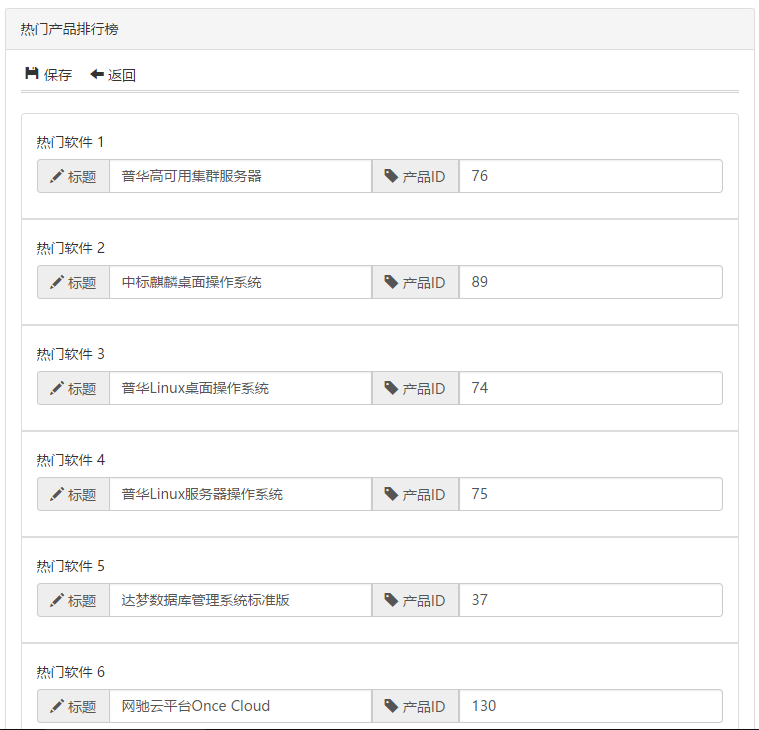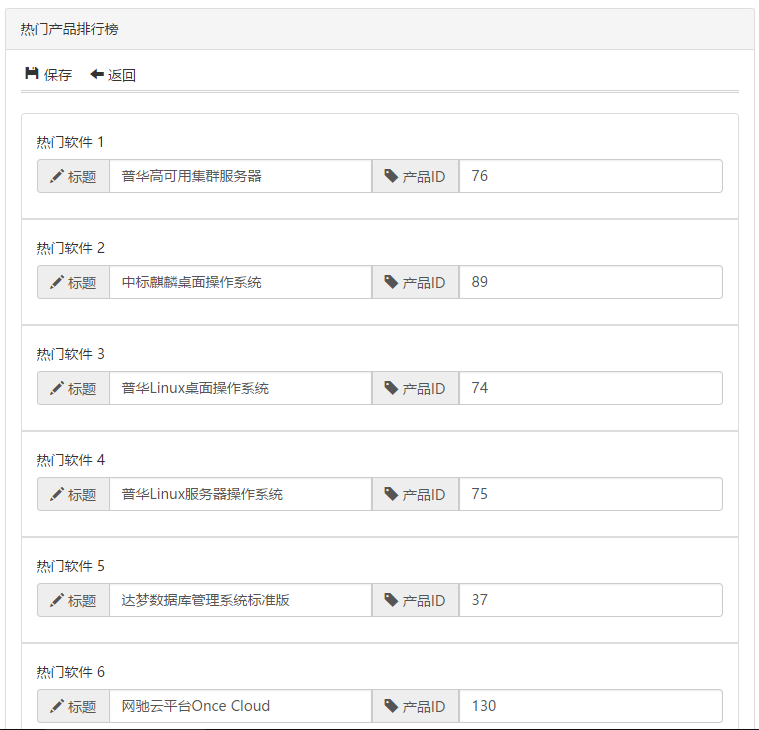业务需要,要完成批量编辑产品名称。运用Mybatis的批量更新功能,同时因为需要更新的数据是iterator迭代出来的,所以需要在前端做一个标记。
Entity
产品有产品ID、产品名称两个属性:

1
2
3
4
5
6
7
8
9
|
public class Product extends BaseEntity {
/** 产品ID */
private String productId;
/** 产品名称 */
private String name;
/** 产品列表查询 */
private List productList;
//以下省了get和set方法...
}
|
Controller
1
2
3
4
5
6
7
8
9
|
@Action(value = "updateProduct", results = { @Result(name = "success", location = "/pages/backstage/manage-product-list.jsp") })
public String updateProduct() {
product = new Product();
product.setProductList(productList);
UpdateProductService service = new UpdateProductService();
service.setEntity(product);
service.excuteService();
return "success";
}
|
Service
1
2
3
4
5
6
7
|
public class UpdateProductService extends BaseService {
protected Object makeService(Product entity, SqlSession sqlSession) {
ProductDao dao = sqlSession.getMapper(ProductDao.class);
dao.updateProduct(entity);
return entity;
}
}
|
Dao
1
2
3
|
public interface ProductDao {
public int updateProduct(Product product);
}
|
Sql
1
2
3
4
5
6
7
8
9
|
<insert id="updateProduct" parameterType="com.xxxxx.product.entity.Product">
replace into product (
product_id,name
) values
<foreach collection="productList" item="productList" index="index" separator=",">
(#{productList.productId}, #{productList.name})
</foreach>
</insert>
<!--此处其实就是运用Mybatis的foreach标签来拼sql-->
|
html
1
2
3
4
5
6
7
8
9
10
11
12
13
14
15
16
17
18
19
20
21
22
23
24
25
26
27
28
29
30
31
32
33
34
35
36
37
38
39
|
<body>
<script type="text/javascript">
$(function() {
$("#btn-save").on('click', function() {
$("#updateProduct").submit();
})
});
</script>
<div class="panel panel-default">
<div class="panel-heading">产品列表</div>
<div class="panel-body">
<ul class="tool-bar">
<li>
<a href="javascript:void(0);" id="btn-save">
<span class="glyphicon glyphicon-floppy-disk">
</span> 保存
</a>
</li>
</ul>
<div class="double-line"></div>
<s:form role="form" action="updateProduct" method="post" namespace="/admin" theme="simple">
<br />
<ul class="list-group">
<s:iterator value="product.productList" status="statusTest">
<li class="list-group-item list-group-item-text">
<h5>产品列表</h5>
<s:hidden name="%{'productList['+#statusTest.index+'].productId'}" value="%{productId}"></s:hidden>
<div class="form-group input-group">
<span class="input-group-addon">
<span class="glyphicon glyphicon-pencil"></span> 标题
</span>
<s:textfield cssClass="form-control" name="%{'productList['+#statusTest.index+'].name'}" value="%{name}"></s:textfield>
</div>
</li>
</s:iterator>
</ul>
</s:form>
</div>
</div>
|
实现效果
如下图所示: